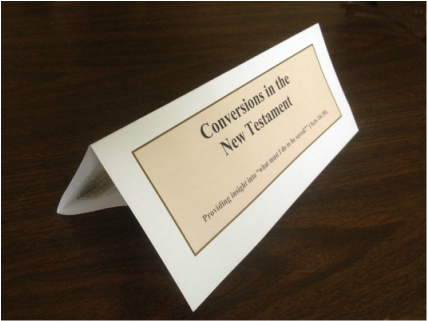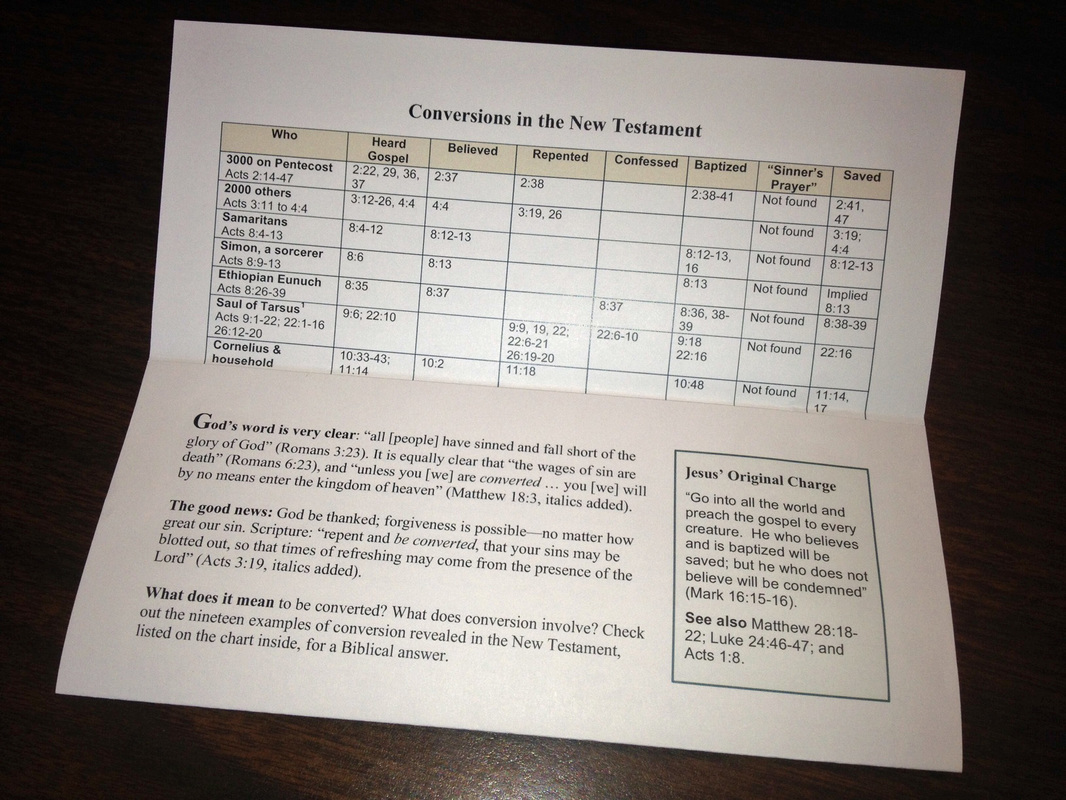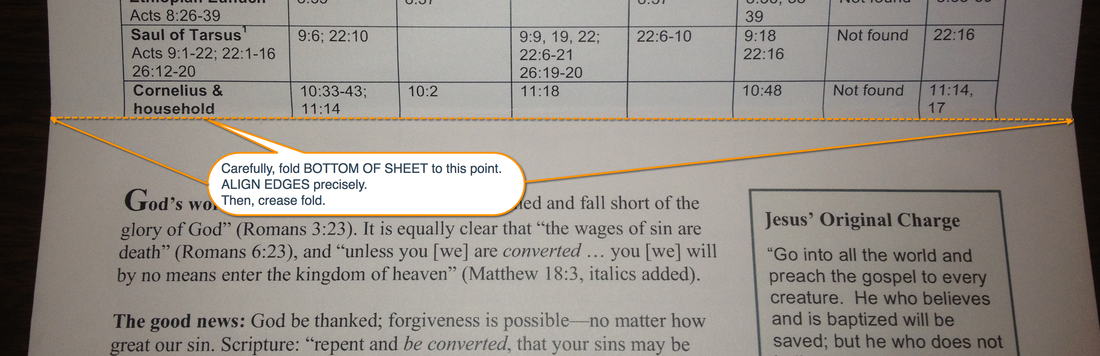Guide: Print & Fold Conversion Brochure
Folding
With chart facing UP, carefully make first fold like folding a business letter.
With chart facing UP, carefully make first fold like folding a business letter.
- Fold BOTTOM OF SHEET to the point just below “HOUSEHOLD,” as noted in illustrations above. Be sure EDGES are PRECISELY ALIGNED
- Crease the fold.
- Carefully fold TOP OF SHEET down to even with the bottom (which is also the previous fold) & even with the edges.
- Crease folds carefully, making sure every thing is precise.
- You are finished.
- Congratulations!
| ||||||||